
This year we received a lot of signals from the hardware industry mentioning SLI and crossfire are dead. A sad year for us hardware enthousiast wanting to cram as much GPU’s in our system as possible.
Last week it came to our attention that Nvidia is silently developing something very interesting in the background for multi-gpu systems namely implementation of Checkerboard rendering ‘CBR’ which they included in recent driver updates. In the context of GPU’s this is called Checkerboard Frame Rendering ‘CFR’. Traditionally SLI relies on AFR (Alternate Frame Rendering). One gpu calculates the even frames while the 2nd GPU calculates the odd frames. Secondly game developers must include SLI profiles into the game to let it support SLI in the first place. This is about to change.
Checkerboard Frame Rendering vs. Alternate Frame Rendering
Checkerboard frame rendering (CFR) works differently from traditional SLI in that it computes more on the pixel level. One GPU renders all the black tiles of a fictional checkerboard and the other GPU all the white pixels. At the end of the GPU pipeline both are combined to form a pixel or set of pixels. CFR as implemented by Nvidia splits the image into smaller squares (sets of pixels), which are assigned to different cards in your system. Both cards work together on the same frame instead of consecutive frames.
Apparently the latest Nvidia Turing GPU’s connected via NV-Link can profit from CFR even in older Direct X 10 titles and it even works in Direct X 12 as shown below. Checkerboard frame rendering is not new as it was used in early Doom games on low presets and on the PS4 Pro. The list below is tested by 3DCenter user Blaire. He tested more games but with issues that resulted in crashes or flickering or both. To view the full list visit the link above. The games below can be played without issues according to the user.
Checkerboard Frame Rendering compatible games:
- Metro Exodus (DX11/DX12)
- Borderlands 3 (Only DX11)
- Chernobylite (Only DX11)
- Crysis 3 (Only DX11)
- Shadow of the Tomb Raider (Only DX11)
- Deus Ex Mankind Divided (Only DX11)
- The Elder Scrolls Skyrim SE (DX11, no performance improvement)
- Final Fantasy XV (DX11 no performance improvement)
- A Plague Tale Innocence (Only DX11)
- Mafia III (Only DX11)
- Devil May Cry 5 (Only DX11)
- Quantum Break (DX11, no performance improvement)
- Resident Evil 7 (Only DX11)
- Resident Evil 2 Remake (Only DX11)
Don’t be fooled and think you can easily activate CFR in Geforce Experience or Geforce configuration screen. No, Nvidia is still in the experimental phase so you have to do some work yourself to get it working. It’s not hard just download Nvidia Profile inspector from Github and change SLI rendering mode to SFR as in the example below. Save your settings before you close the program for the settings to become effective.
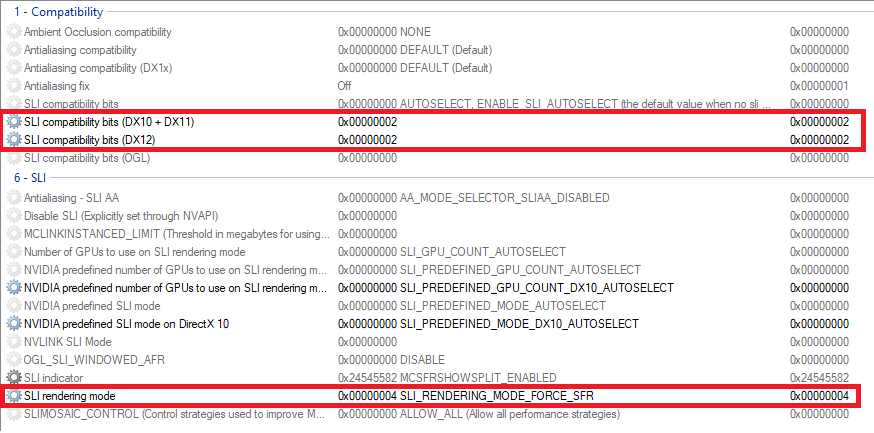
Blaire from 3D Center mentioned he got an uplift in performance between 30 and 60% compared to a single Nvidia Geforce RTX 2080 Ti. Metro Exodus in 4K with RTX Global illumination Direct X 12 is now possible. A nice glimps into the future. Hopefully Nvidia is able to figure this out and implement it further. If you are a proud owner of dual Nvidia Turing GPU’s and you are able to test out CFR, please let us know your experience. Thanks. René.
Source: 3DCenter.com


